29 March 2021
7 Min Read
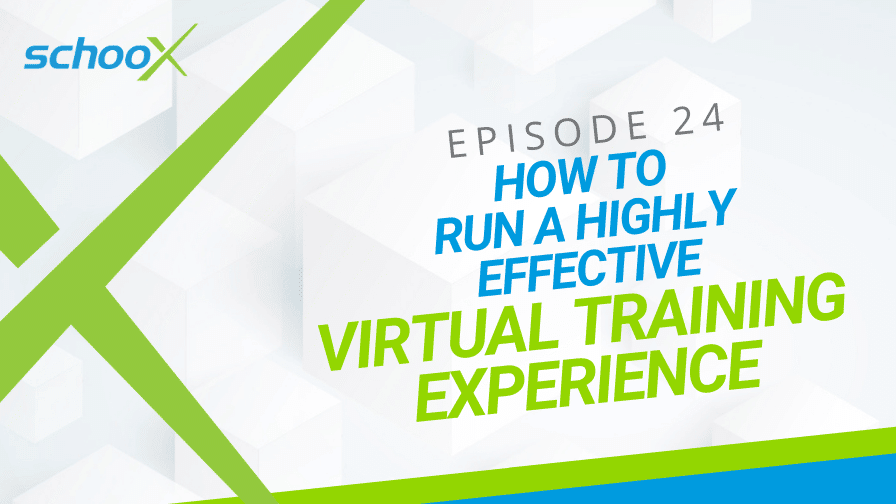
How can you create a highly effective virtual training session?
Whether virtual sessions are your go-to method of training or not, it can be difficult to deliver a session that works for everyone. There are lots of things to consider when putting together any kind of virtual meeting.
While challenging, virtual sessions offer unique opportunities for engagement – if you utilize the tools effectively.
In this episode of The Learning Xchange, Matthew Brown (Schoox’s VP of Learning and Brand Success) shares some tips for making your next virtual training session a success. He discusses how to best leverage virtual tools to boost engagement, and the importance of icebreakers and feedback.
Listen to the podcast below or keep reading.
1. Make the session voluntary
For your next training session, ask yourself – can it be voluntary?
Sometimes you can’t avoid a mandatory training session or meeting. However, if you can remove the mandate and make it voluntary, you will likely see that engagement improves.
By making it voluntary, you get to understand more about what interests people and gets them excited. You can look at why they signed up, what the topic area was, and what they hope to achieve. When everyone has to turn up, it’s hard to tell what people’s motivations are.
During voluntary sessions, you have people who are genuinely interested in what you have to say, making any discussions a lot more fruitful and engaging for everyone.
2. Realize the work that goes into managing a virtual training session
There’s a lot more to a virtual training session than firing over a Zoom invite. We often underestimate the amount of preparation that goes into creating a virtual training session.
If the session has a large group of people, you need to think about the best way to moderate and manage the call so that everyone’s happy.
Things to think about include managing the chat or Q&A and managing the support side of things for those with audio or visual issues. It may be worth assigning these duties to someone else, so the person running the session doesn’t have to worry about it.
3. Leverage a wide variety of tools
While virtual sessions may not always be ideal, they can present opportunities for different ways of communicating. Tools like Zoom offer a wide variety of different features, which bring fresh and more accessible ways for participants to communicate.
Features such as chat, polling, breakout rooms, or reactions can add a completely new dimension to training sessions. For shy or introverted people, private chats, polls, or reactions are great ways to make them feel involved if they’re not comfortable talking or using their camera.
Breakout rooms are another great way to change the pace of the conversation. Breakout rooms allow you to split your Zoom meeting into up to 50 sessions. For large training sessions, it can be very beneficial to break into smaller, more manageable groups. These smaller groups often encourage more engagement, particularly for the shyer people in the group.
Polling is another way to add interaction to your sessions. People may be more likely to engage in this way due to the anonymous, multiple-choice format. However, bear in mind that the interactions won’t be as detailed as a real discussion.
If you’re new to virtual training, a Zoom call may feel restrictive. But in some ways, virtual tools can give a voice to those who usually wouldn’t contribute to an in-person discussion.
4. Don’t forget to use icebreakers in virtual training
There’s a good reason why in-person training sessions, networking events, and workshops start with an icebreaker.
It’s an essential part of getting a group of people to feel comfortable with each other. The sooner everyone feels comfortable, the easier it will be to get your message across and encourage some back and forth with participants.
Icebreakers can help everyone ease into the conversation, have some fun, loosen up and get comfortable sharing thoughts with each other.
They are also useful for training session leaders to identify different personalities and personas in the group. An icebreaker can highlight which people are more open to speaking than others which takes some pressure off those who are shy and less open to talking.
5. Always remember to get feedback
Your job isn’t over once everyone leaves the session. What you need to do next is find out how it all went.
Always remember to get feedback from participants, so you know where you’re going right or wrong. This feedback is crucial to improving your virtual training sessions each time.
You could simply ask or fire over an email, but you will likely get more useful feedback from an anonymous survey. When asking for feedback, send everyone a short, anonymous survey.
Make it easy for them to fill in by only including up to four or five questions with some multiple-choice answers. For those who wish to articulate their thoughts, leave some space for them to write as well.
Once you receive your feedback, look at it closely and see how you can implement any necessary changes for next time.
Running a virtual training session comes with its pros and cons. It’s a great way to speak with people across your state, country, or even internationally. However, to create the best possible training experience, you will need to do some prep work.
If you haven’t already, familiarize yourself with all the different tools and features available and learn how they all work. Plan out your sessions carefully, accounting for different communication types, technical issues, and session formats. Once you have planned everything out, you’ll be ready to launch a successful training session. Just remember to collect feedback at the end of it!
RELATED RESOURCES



